玩转小K智能插座(K2)的openwrt系统
京东买的小K二代:

在手机APP上查看“设备信息”,找到MAC地址,在无线路由器“DHCP分配”可以找到此MAC地址分配到的IP地址
然后ssh连接,用户名为root,密码为下面中的一个:
admin或1234或p9z34c
又看到熟悉的openwrt界面了:

看一下基本信息:

运行的进程和联网程序:
dmesg显示为32M内存:
[ 0.000000] Determined physical RAM map:
[ 0.000000] memory: 02000000 @ 00000000 (usable)
4M的FLASH,分区信息:
[ 0.510000] Creating 5 MTD partitions on "spi0.0":
[ 0.520000] 0x000000000000-0x000000020000 : "u-boot"
[ 0.520000] 0x000000020000-0x0000001351cc : "kernel"
[ 0.530000] 0x0000001351cc-0x0000003f0000 : "rootfs"
[ 0.530000] mtd: device 2 (rootfs) set to be root filesystem
[ 0.540000] 1 squashfs-split partitions found on MTD device rootfs
[ 0.540000] 0x000000360000-0x0000003f0000 : "rootfs_data"
[ 0.550000] 0x0000003f0000-0x000000400000 : "art"
[ 0.550000] 0x000000020000-0x0000003f0000 : "firmware"
CPU频率:
Clocks: CPU:400.000MHz, DDR:400.000MHz, AHB:200.000MHz, Ref:25.000MHz
采用TL-WR703N架构:
Kernel command line: board=TL-WR703N console=ttyATH0,115200 rootfstype=squashfs,jffs2 noinitrd
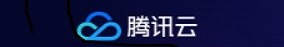




发表评论