解决wordpress绝对路径问题
1、修改wp-config.php文件
在语句“require_once(ABSPATH . 'wp-settings.php');”之前加入如下语句:
$home = 'http://'.$_SERVER['HTTP_HOST'].'/wordpress';
$siteurl = 'http://'.$_SERVER['HTTP_HOST'].'/wordpress';
$conturl = 'http://'.$_SERVER['HTTP_HOST'].'/wordpress/wp-content';
define('WP_CONTENT_URL', $conturl);
define('WP_HOME', $home);
define('WP_SITEURL', $siteurl);
2.打开wp-includes/post.php文件,修改函数wp_get_attachment_url为如下代码:
function wp_get_attachment_url( $post_id = 0 ) {
$file_dir=dirname(__FILE__);
$server_root=$_SERVER[DOCUMENT_ROOT];
$file_dir=substr($file_dir,strlen($server_root));
$file_dir=substr($file_dir,0,-12);
if($file_dir!=''){
$file_dir='/'.substr($file_dir,1);
}
$post_id = (int) $post_id;
if ( !$post =& get_post( $post_id ) )
return false;
$url = '';
if ( $file = get_post_meta( $post->ID, '_wp_attached_file', true) ) {
//Get attached file
if ( ($uploads = wp_upload_dir()) && false === $uploads['error'] ) {
//Get upload directory
if ( 0 === strpos($file, $uploads['basedir']) )
//Check that the upload base exists in the file location
//$url = str_replace($uploads['basedir'], $uploads['baseurl'], $file);
//replace file location with url location
$url=$file_dir.'/wp-content/uploads/'.$file;
elseif ( false !== strpos($file, 'wp-content/uploads') )
//$url = $uploads['baseurl'] . substr( $file, strpos($file, ‘wp-content/uploads’) + 18 );
$url=$file_dir.'/wp-content/uploads/'.$file;
else
//$url = $uploads['baseurl'] . “/$file'';
//Its a newly uploaded file, therefor $file is relative to the basedir.
$url=$file_dir.'/wp-content/uploads/'.$file;
}
}
if ( empty($url) )
//If any of the above options failed, Fallback on the GUID as used pre-2.7, not recomended to rely upon this.
$url = get_the_guid( $post->ID );
if ( 'attachment' != $post->post_type || empty($url) )
return false;
return apply_filters( 'wp_get_attachment_url', $url, $post->ID );
}
3、在路由器上设置端口映射(运营商封杀个人网站的80端口),如将8088端口映射到wordpress服务器的80端口,外网通过端口映射访问wordpress时,url需要以'/'结尾:
16
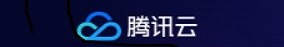





发表评论