openwrt开启多个硬盘休眠的方法
openwrt中可以通过安装hd-idle来开启硬盘休眠
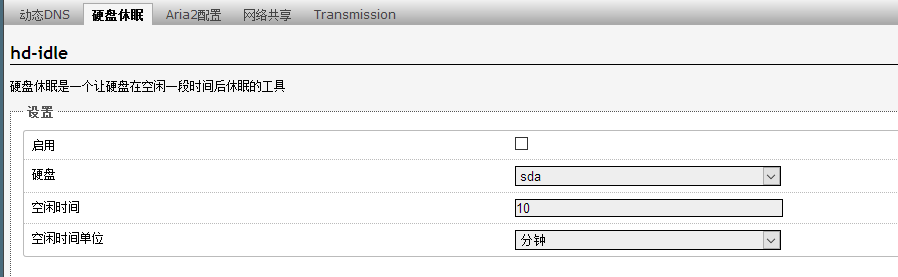
但在图形界面配置中只能开启一个硬盘的休眠,如果要开启多个外接硬盘休眠,需要自己增加启动命令
先在“系统”-“启动项”禁用hd-idle:

再在“本地启动脚本”增加硬盘休眠命令:
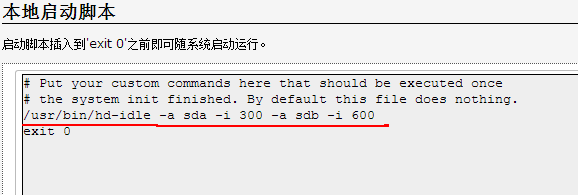
上面语句表示硬盘sda空闲300秒后休眠,硬盘sdb空闲600秒后休眠
其他可选参数:
Command line options
| -a <name> | Set (partial) device name of disks for subsequent idle-time parameters (-i). This parameter is optional in the sense that there's a default entry for all [SCSI] disks which are not named otherwise by using this parameter. |
| -i <idle_time> | Idle time in seconds for the currently named disk(s) (-a <name>) or for all disks. |
| -l <logfile> | Name of logfile (written only after a disk has spun up). Please note that this option might cause the disk which holds the logfile to spin up just because another disk had some activity. This option should not be used on systems with more than one disk except for tuning purposes. On single-disk systems, this option should not cause any additional spinups. |
| -t <disk> | Spin-down the specified disk immediately and exit. Use only the disk name (e.g. sda) without /dev/ prefix |
| -d | Debug mode. This will prevent hd-idle from becoming a daemon and print debugging info to stdout/stderr |
| -h | Print brief usage information |
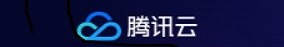





评论:2