在Openwrt上增加广告过滤拦截
原理:利用dnsmasq和广告网站列表,将广告网站的地址设置为127.0.0.1,从而达到屏蔽广告的效果
1、安装全能版本的wget
由于要用到https进行下载,自带的wget不支持,需下载一个全能版wget,下图第一个: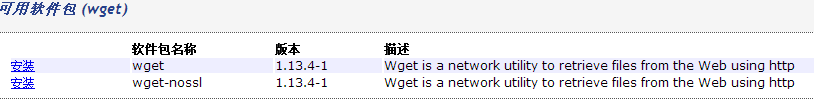
2、下载easylist列表并转换成dnsmasq格式
下载后生成的文件放入/etc/dnsmasq.d/dnsmasq.ads
wget --no-check-certificate -O - https://easylist-downloads.adblockplus.org/easylistchina+easylist.txt | grep ^\|\|[^\*]*\^$ | sed -e 's:||:address\=\/:' -e 's:\^:/127\.0\.0\.1:' > /etc/dnsmasq.d/dnsmasq.ads
3、在/etc/dnsmasq.conf文件的最后增加一句
conf-dir=/etc/dnsmasq.d
4、重启dnsmasq生效
/etc/init.d/dnsmasq restart
easylist的列表示例,4天刷新一次,每4天运行一下上面的wget命令即可,也可放入crontab中自动执行:
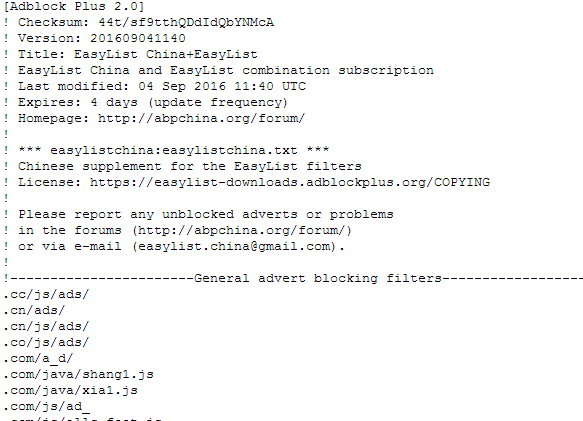
转换后的/etc/dnsmasq.d/dnsmasq.ads:
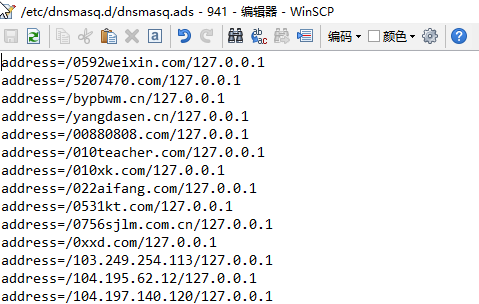
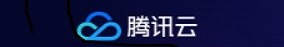





发表评论