centos搭建Postfix+dovecot邮件服务器
搭建Postfix邮件服务器详解:
一、环境准备
1、首先关闭sendmail服务
service sendmail stop
2、chkconfig sendmail off(关闭开机自启动)
3、改主机名/etc/sysconfig/network
HOSTNAME="iytc.net"
二、安装postfix 软件包
1、软件安装
yum install -y postfix
2、修改postfix配置文件
vim /etc/postfix/main.cf
myhostname = mail.iytc.net
mydomain = iytc.net
myorigin = $mydomain
注意屏蔽inet_interfaces = localhost
inet_interfaces = all
mydestination = $myhostname, $mydomain, localhost
3、重启postfix 服务,加入自启动
service postfix restart
chkconfig postfix on
现在可以发信了
mail ywb94@sohu.com
三、安装IMAP收信软件dovecot
yum -y install dovecot
vi /etc/dovecot/dovecot.conf
#找到login_trusted_network,改为
login_trusted_network = 0.0.0.0/0
vi /etc/dovecot/conf.d/10-mail.conf
#找到mail_location设置邮箱的路径
mail_location = mbox:~/mail:INBOX=/var/mail/%u
开启服务
service dovecot restart
chkconfig dovecot on
可以收邮件了
四、加发送认证,配置saslauthd,这个软件默认是安装的
修改saslauthd 配置文件
vi /etc/sysconfig/saslauthd
设置MECH=shadow
service saslauthd restart
chkconfig saslauthd on
创建邮箱用户
useradd zhubf
passwd zhubf
echo zhubf |passwd --stdin zhubf
进行密码验证测试
testsaslauthd -u zhubf -p 'zhubf'
0: OK "Success."
若没有通过,可能是防火墙或selinux的设置问题。
在postfix的主配置文件/etc/postfix/main.cf添加如下权限设置
smtpd_sasl_auth_enable = yes
smtpd_sasl_local_domain = ''
smtpd_recipient_restrictions =permit_mynetworks,permit_sasl_authenticated,reject_unauth_destination
broken_sasl_auth_clients = yes
smtpd_client_restrictions = permit_sasl_authenticated
smtpd_sasl_security_options = noanonymous
重启postfix 服务
如果SMTP发信失败,查看日志中提示“no applicable SASL mechanisms”时安装如下插件
yum install cyrus-sasl-plain
Ubuntu下:
apt-get install libsasl2-modules补充:
1、添加POP3支持
vi /etc/dovecot/dovecot.conf
protocols = imap pop3 (修改)
新建INBOX目录
[root@mail ~]# mkdir -pv /home/zhang3/mail/.imap/INBOX
[root@mail ~]# chown -R zhang3 /home/zhang3/mail/.imap/INBOX
2、添加收信SSL认证
跳到/etc/dovecot/conf.d/中一通改
改10-auth.conf,禁止明文传输
disable_plaintext_auth = yes
#兼容用户名和邮箱地址格式登录
auth_username_format =%n
改10-ssl.conf
ssl = required
ssl_cert = </etc/pki/dovecot/certs/dovecot.pem
ssl_key = </etc/pki/dovecot/private/dovecot.pem
改10-master.conf
inet_listener pop3s {
port = 995
ssl = yes
}
3、添加发信SSL认证
一:创建smtpd.pem文件
cd /etc/pki/tls/certs
make smtpd.pem
cp smtpd.pem /etc/postfix
- 编辑主配置文件:
vi /etc/postfix/main.cf
在行尾加入如下内容:
smtp_use_tls = yes
smtpd_use_tls = yes
smtp_tls_note_starttls_offer = yes
smtpd_tls_key_file = /etc/postfix/smtpd.pem
smtpd_tls_cert_file = /etc/postfix/smtpd.pem
smtpd_tls_CAfile = /etc/postfix/smtpd.pem
smtpd_tls_loglevel = 1
smtpd_tls_received_header = yes
smtpd_tls_session_cache_timeout = 3600s
- 编辑master.cf这个文件
vi /etc/postfix/master.cf
smtps inet n - n - - smtpd
-o smtpd_tls_wrappermode=yes
-o smtpd_sasl_auth_enable=yes
- 编辑dovecot配置文件/etc/dovecot/dovecot.conf:
protocols = imap pop3
ssl = required
ssl_cert = </etc/postfix/smtpd.pem
ssl_key = </etc/postfix/smtpd.pem
- 启动相关服务:
/etc/init.d/postfix restart
/etc/init.d/dovecot restart
/etc/init.d/saslauthd restar
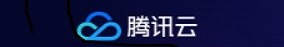





发表评论